"Help! I forgot my Windows Server 2012 password. Is there anything I can do?" That’s a question copied from the Internet. Actually, a mass of people meet the same problem at work or in life. And my answer is yes. You can reset your forgotten password as long as you closely follow the steps below. Good luck!
Step 1: Download and Install Daossoft Windows Password Rescuer Professional
To get started, download Daossoft Windows Password Rescuer Professional and install it in another accessible computer.
Step 2: Create a Password Rescuer Disk
2.1. Insert a writable CD/DVD or a blank USB drive and then start the software.
2.2. Select the right media type to burn, burn to USB or burn to CD/DVD.

2.3. Select your disk name in the pull down list and then click "Begin Burning" to burn the software to the disk.
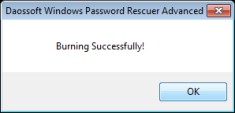
After the burning is finished, the password rescuer disk will get available. And you can extract it from the accessible computer and insert it to your locked computer now.
Step 3: Set the Locked Computer to Boot from CD/DVD-ROM or USB drive
After insert the rescuer disk to your locked computer, you set the computer boot from CD/DVD-ROM or USB drive.
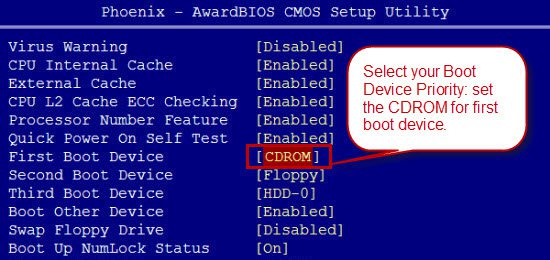
To boot your computer from CD/DVD-ROM, refer to How to Set Your Computer BIOS to Boot from CD/DVD
To boot your computer from USB drive, go to How to Set Your Computer BIOS to Boot from USB Flash Drive
Step 4: Get Back Your Forgotten Windows Server 2012 Password
4.1. After booting from CD/DVD or USB, the following window will pop up. You should select your Windows version and then the target user account in the user list. Next, click "Reset Password".
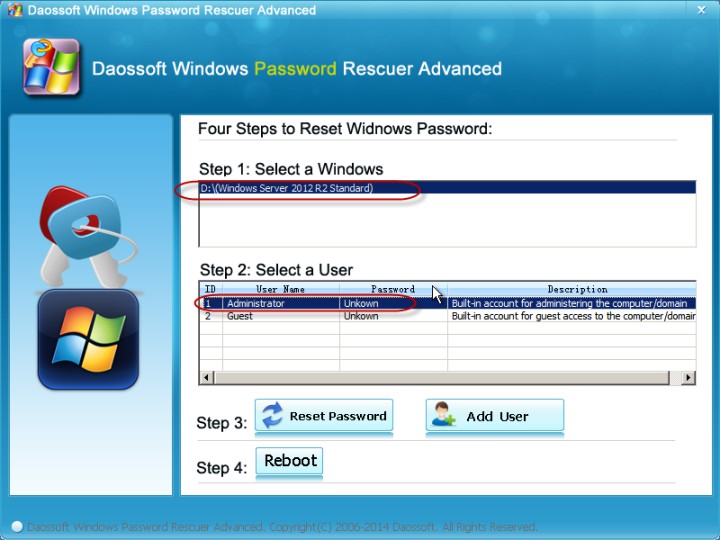
4.2. Click "Yes" when a small window pops up to ask you whether to set the forgotten password to be blank or not.
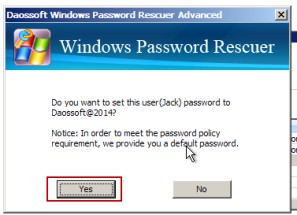
Afterwards, you can see the administrator password will get Blank from Unknown. That means the login password you forgot has been removed.
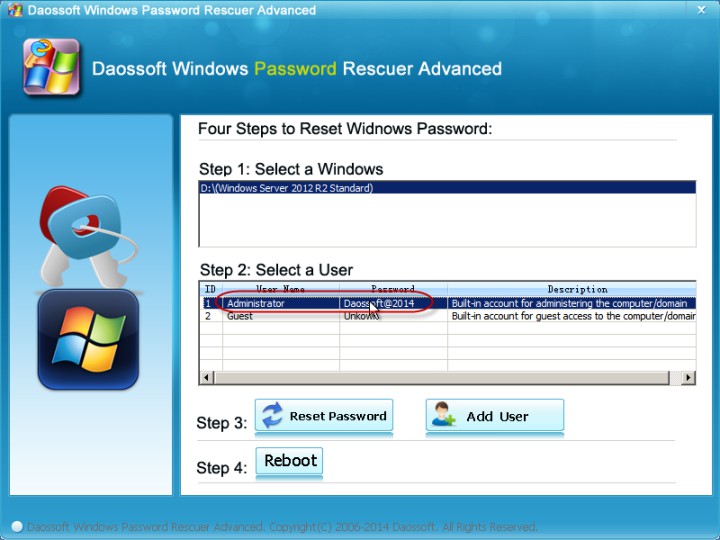
4.3. Click on "Reboot" and then "Yes" on the confirmation window shown as below. And then extract your Windows password rescuer disk.
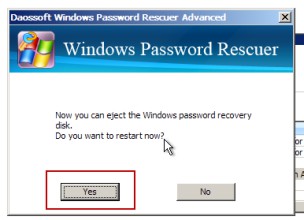
After restarting your computer, you can log in to your Windows Server 2012 again without any forgotten user password. And later you can recreate a new password for the user account again.
Note: Apart from the way mentioned above, you can also add a administrator account and then change the forgotten password for another user account by clicking the Add User button.