This step-by-step guide shows you how to create a password key disk on Windows Server 2012. It’s quite simple and helpful, even if you’re a beginner. By the way, you’re recommended to create a password key disk just after you create the user account because a password key disk will help you greatly when you forget the user password by accident.
Here’s How:
Step 1: Log onto Windows as the user that you want to create a password key disk for. Next, press Ctrl +Alt + Del key combination, select the change a password and open the create a password reset disk link under the "confirm password" box. Besides, you can also press Windows logo key + W keyboard shortcut, type in "password reset" and select the create a password reset disk option from the results.
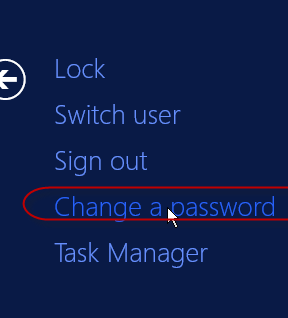
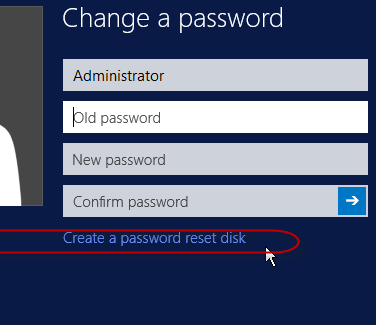
(The forgotten password wizard will appear.)
Step 2: Insert a USB flash drive or floppy disk drive and Click Next to go on.
Note: To create a password key disk, you do not have to log in as administrator because every user has rights to create a password key disc for himself (herself). Obviously, every made password key disc only works for the specific user.
Step 3: Choose the correct drive name for the inserted storage medium before clicking Next.
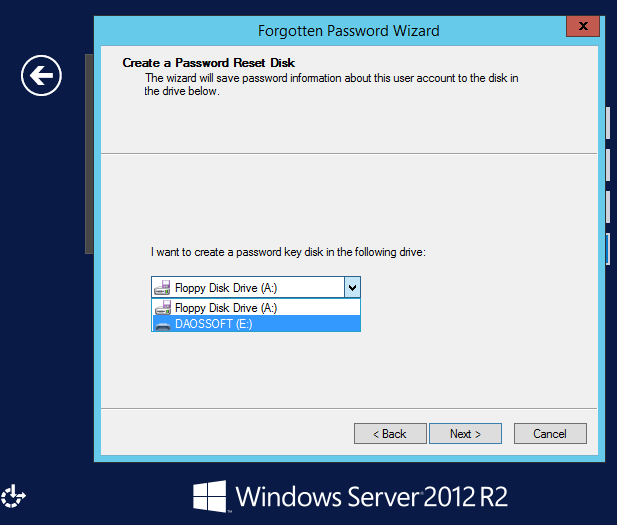
Step 4: Enter your current user account password and click Next to go on.
The wizard will start creating a password key disk. Once the progress comes to "100% complete", click Next and then Finish. Good job, you have resoundingly created a password key disk for your user account.
So, next time you forget the user password, remember to use this disk first. By the way, if you didn’t created one before forgetting, you can go see this page 3 Must Know Tricks: How to Reset Windows 2012 Admin Password, which also describes how to use a password key disk step by step.
Note: If you have created one already but you lost it by chance, off course, you can make a new once again. However, to be clear, if you create a new one, the old password key disc will get invalid even though you find it someday. In a word, the newest password key disk is always valid and working.