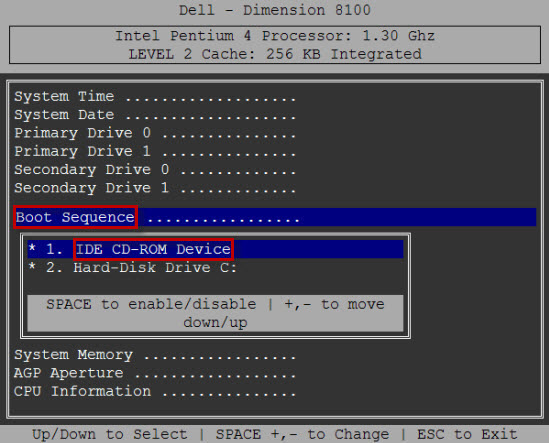This article shows you how to set your Dell computer to boot from CD or DVD. There are also some differences in various BIOS models and DELL series, but the key steps are the same. If you cannot find the example matching with your computer, you can take one of the examples for reference. Here we take DELL-Demension 8100 BIOS SETUP for example.
1. Press F2/DELETE (How to Access Your BIOS by BIOS Entry Key) as soon as you reboot your DELL computer/laptop until BIOS SETUP screen appears.

2. BIOS setup screen appears, screenshot shown as below. Select Boot Sequence option, Use ↑/↓key to highlight CD-ROM Device and press Space key to enable it. Press +/- key to move it to the 1 st boot order. Hit ESC to exit. After rebooting your computer, it will boot from your password recovery disk.