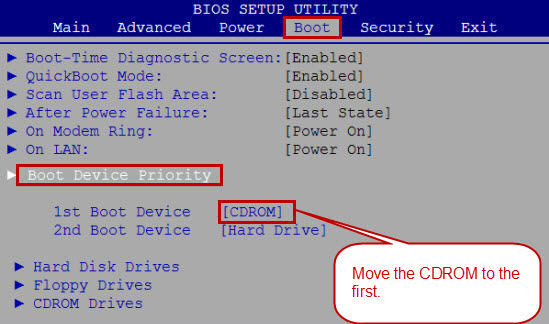This guide describes how to set the AMI BIOS to boot your computer from CD/DVD-ROM via change BIOS menu.
Now insert your newly CD/DVD password reset disk:
1. Press DELETE (How to Access Your BIOS by BIOS Entry Key) immediately and repeatedly after powering on, until BIOS SETUP screen pops up.
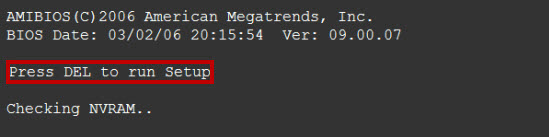
2. BIOS setup screen appears, now you can use ←/→ key to highlight the BOOT option, press Enter key. See the screenshot below. Use ↑/↓key to choose Boot Device Priority and press Enter key.
Use ↑/↓key to highlight the 1 st Boot Device and press +/- key to move first boot device to CDROM and second boot device to HARD DRIVE. Then press F10 to save settings and exit, the computer will restart and boot from CD drive if you have inserted a bootable CD (password recovery disk you have created).