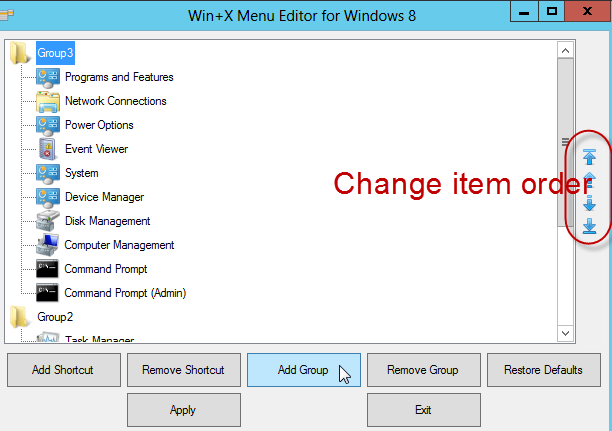Like you know, Windows + x "start" menu is one of the latest Windows 8 version’s new features. If you have ever experienced it, you might find that it seems unable to be customized. Actually, you can. Windows+x menu editor (freeware) allows you to customize Windows+X menu without modifying any system file, which means that it can keep your system integrity unaffected.
What it can do for you:
How to use:
To reorder the menu items, use the arrow buttons on the right. To add/remove menu item or group, click the right button on the bottom, and finally click Apply and then exit.