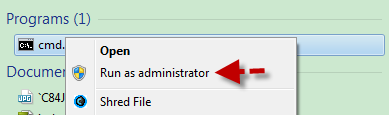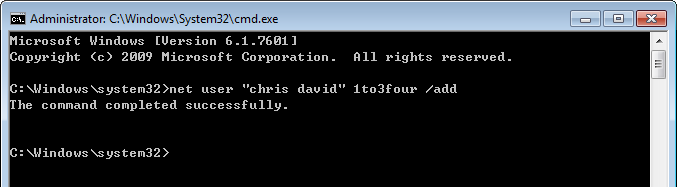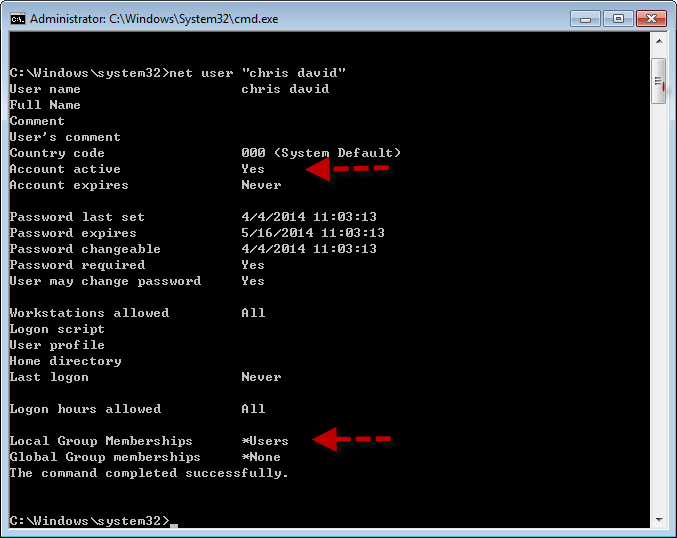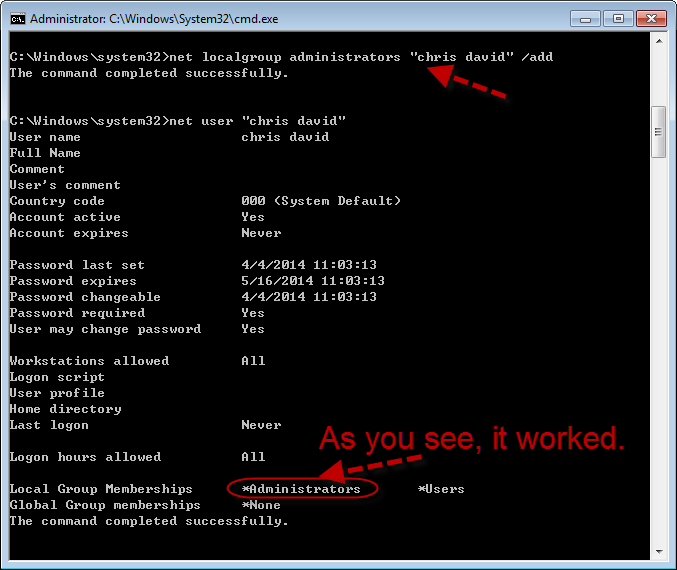Did you make good use of net user& net user localgroup command? If not, this page might help you a lot, I think. As you might know, net user & net local command (collectively called user commands) might be the easiest and fastest access to manage all the user accounts on Windows PCs. Besides, it works on Windows NT/Windows 2000/Windows XP/Win Server 2003/Windows Vista/Win7/Windows Server 2008/Win 8-almost all versions of Windows.
Net user and net localgroup are simple commands which can help you manage all the users (including administrator users) on your computer effectively and easily. But as a coin has two sides, it works well but maybe a bit user-unfriendly for it has a command line interface rather than a graphic window. However, it seems to be really no deal.
Now, let’s get started!
Step 1: Sign in to your Windows operating system as administrator, click the Windows logo button in the taskbar, type in "cmd.exe" in the search box, find the cmd.exe item and right-click it. Then click Run as administrator menu option.
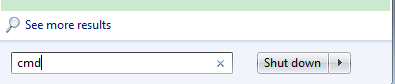
Step 2: Then type in the correct command and hit enter to get it executed.
You should choose the right user command as you need actually.
Important: If you get the "system 5 error has occurred access denied", please make sure that you have logged in as administrator and that you have run cmd.exe as administrator (shown in Figure 1)
Figure 1