This tutorial describes how to use Daossoft Windows Password Rescuer Raid to reset your Windows and Windows Server 2000/2003/2008/2011/2012/2016 on Raid easily.
Daossoft Windows Password Rescuer Raid is comprehensive Windows reset Raid software which can help you reset lost or forgotten Windows local and domain password for all Windows and Windows Server 2000/2003/2008/2012/2016 on Raid 1, 2, 3, 4, 5, 6, 10 storage easily with bootable CD/DVD or USB flash drive. To reset domain password, Windows Password Rescuer Raid must run on the server computer.
It is only four steps to recover your Windows local user, domain common user, and domain administrator password.
Requires:
Step 1: Purchase Windows Password Rescuer Raid.
Now you can purchase Windows Password Rescuer Raid and install it on an accessible Windows computer.
Purchase link: Purchase Daossoft Windows Password Rescuer Raid
Note: If you want to install this software in Windows Vista, Windows 7, Windows 8, Windows Server 2008 or Windows Server 2012, you'd better right-click and run installation program as administrator.
Step 2: Create Windows Password Rescuer Disk.
Insert a writable CD/DVD or blank USB to the accessible computer and run the software. You first select the media type to burn and choose your drive name in the pull down list. Then click "Begin Burning" to burn. Here we show how to burn to USB. After only about one minutes, it will be done.
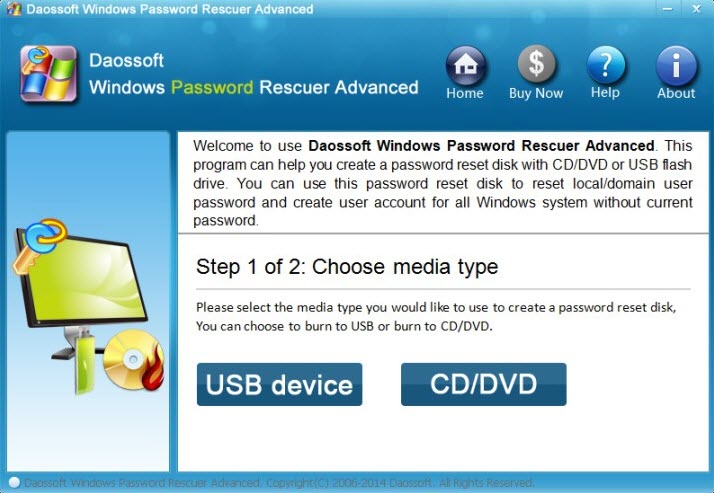
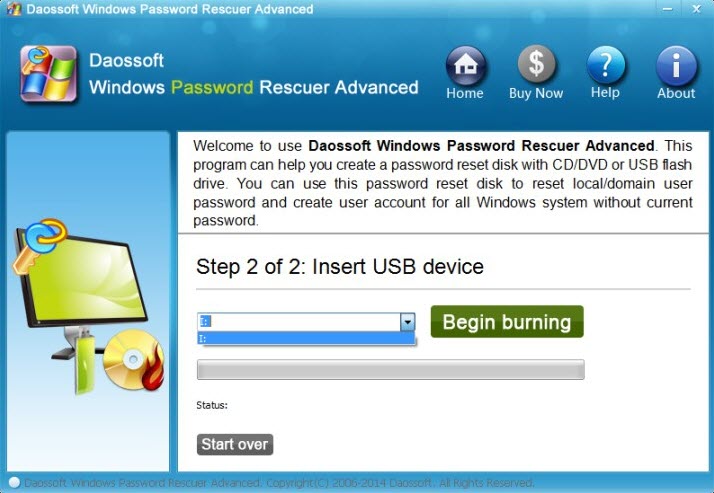
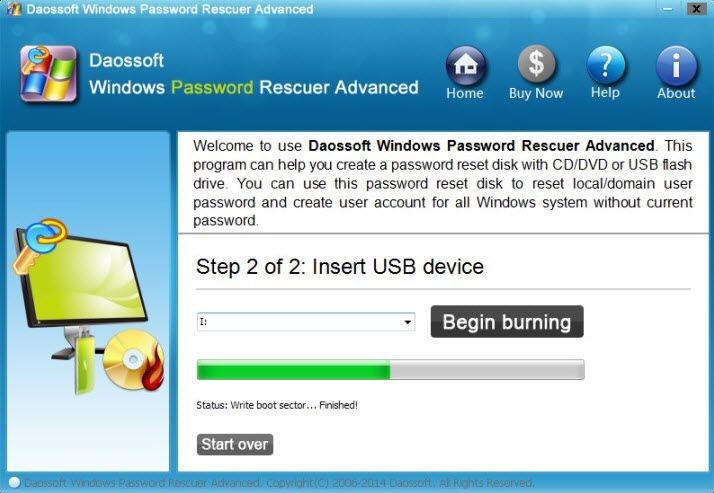
Step 3: Reset Password.
Insert the created password rescuer disk into your locked computer and set your computer boot from CD/DVD-ROM or USB drive.
To set your computer to boot from CD/DVD-ROM, visit this link: How to Set Your Computer BIOS to Boot from CD/DVD-ROM.
To set your computer to boot from USB drive, visit this link: How to Set Your Computer BIOS to Boot from USB Flash Drive.
After booting from CD/DVD-ROM or USB, you can reset your Windows password on Raid or create a new administrator account according to the prompts it gives step by step.
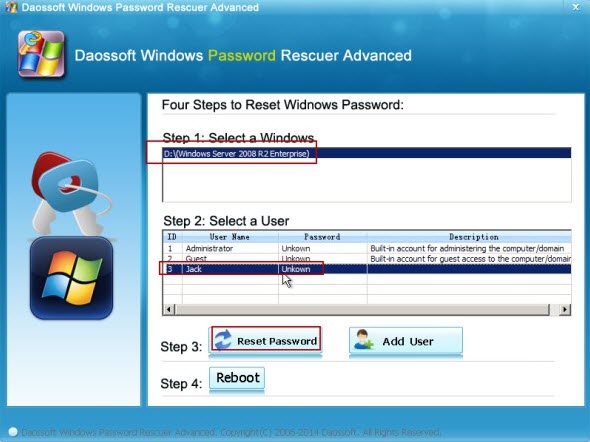
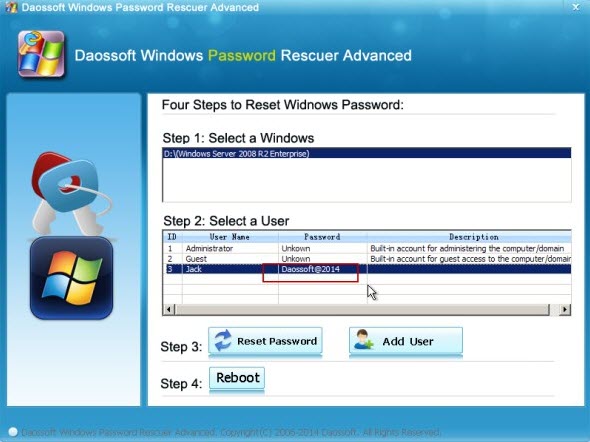
Now you Windows Server password will set to Daossoft@2014 by default.
Note: If you need create a new administrator account, you can click Add User button to create a new user(Administrator) to your Windows Raid Server. With this account, you can access your locked computer directly.
Get Windows Password Rescuer Raid Now