Have you lost your Microsoft product key? Don’t worry! Daossoft Product Key Rescuer can help you recover your lost product keys(CD Keys) or serial number for currently installed software, including Windows, Office, Internet Explorer, Visual Studio, SQL Server, Exchange Server, VMWare, Adobe and many more products.
Now here show you how to use Daossoft Product Key Rescuer.
Step1. Download Product Key Rescuer and install it on your PC.
Step2. Find your Key.
Click on the "Start Recovery" button, then the program automatically finds product keys from currently installed Windows, Office, SQL Server, Exchange Server, Visual Studio, VMWare, Adobe and many other products.
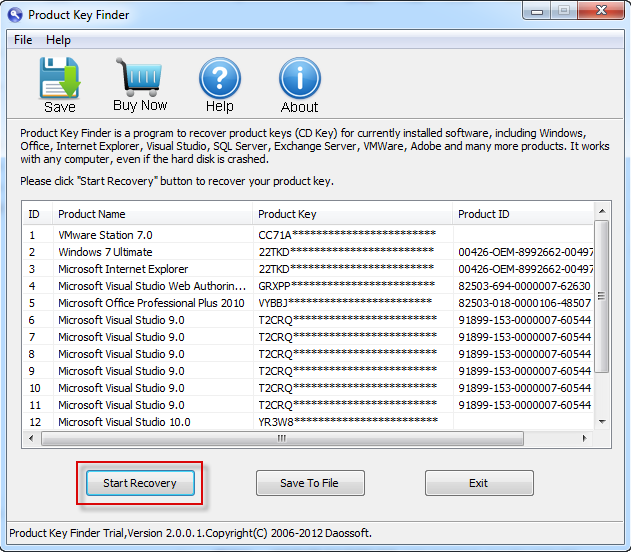
Step3. Backup Product Key
Click the "Save To File" button to backup your recovered product keys to a secure location.
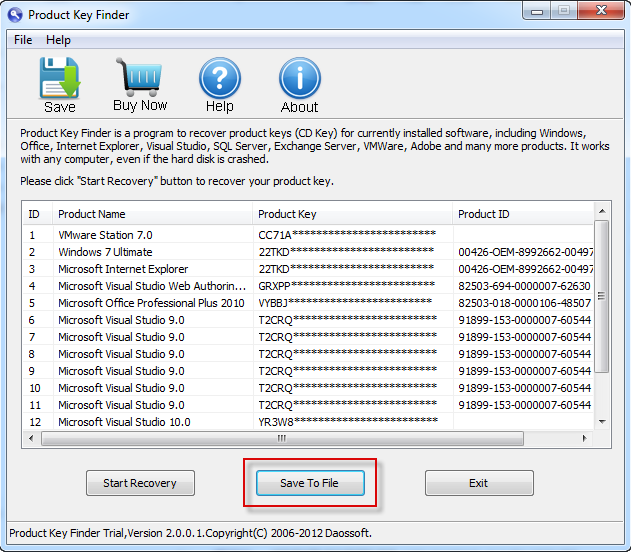
Ready to try or buy?