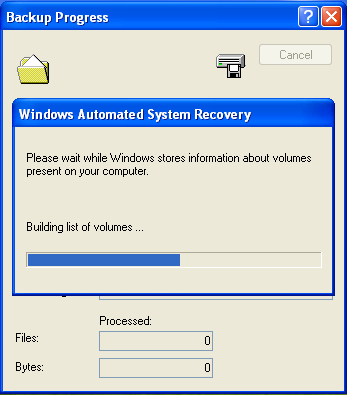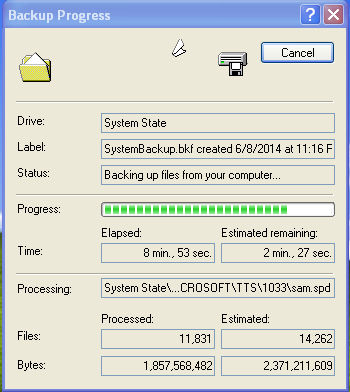Microsoft ended support for Windows XP on April 8, 2014, but many people are still using this old traditional operating system. While, not all people know how to backup files on Windows XP computer. Some people would use a backup software. As a matter of fact Windows XP has its built-in backup tool which can help users conveniently back up or restore computer data. Steps are as below.
Step 1: Click "Start->All Programs->Accessories->System Tools->Backup".
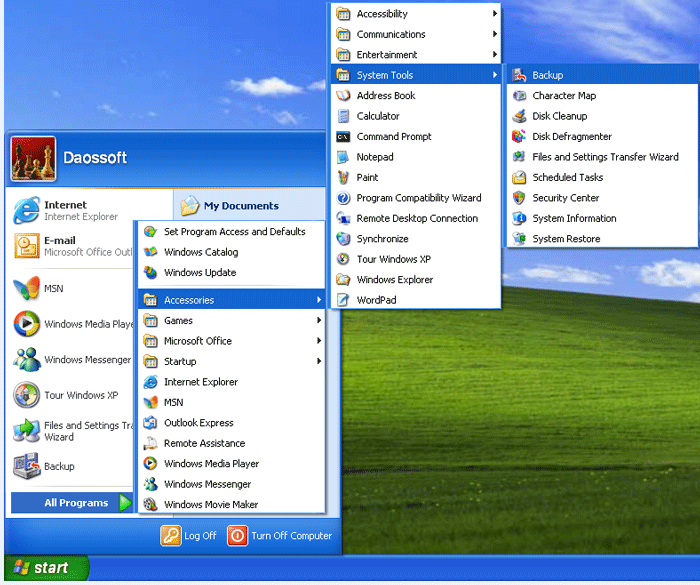
Step 2: The "Backup or Restore Wizard" Window opens as below.
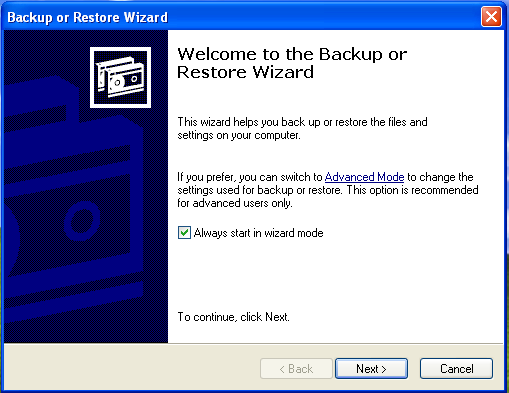
Step 3: Select "Back up files and settings" then click Next.
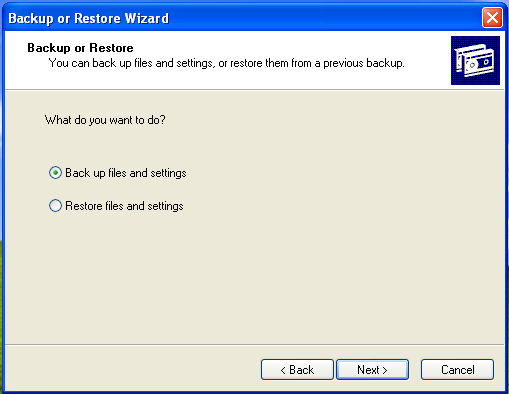
Step 4: Select what to back up.
4.1 If you want to backup all information on your computer, select "All information on this computer" and then click Next.
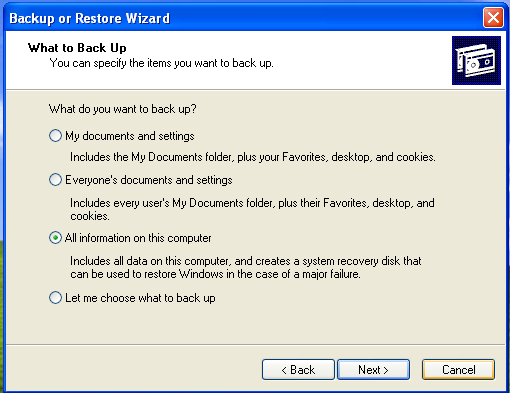
4.2.1 If you need to choose what to back up, just select "Let me choose what to back up" and then click Next.
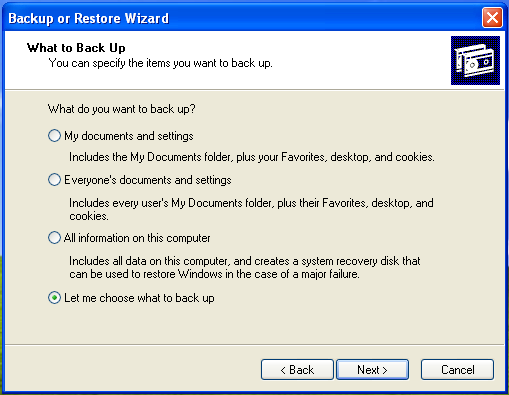
4.2.2 Check items which you want to back up. Then click Next.
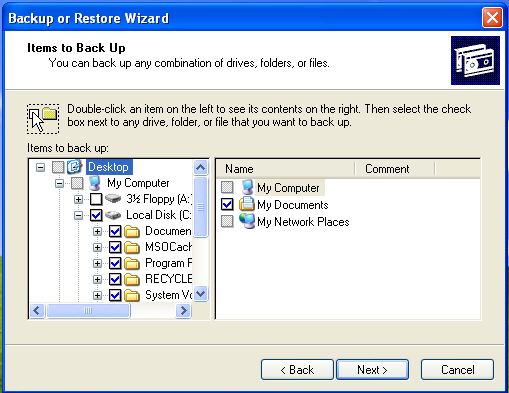
Step 5: Insert a floppy into your computer. And type a name for this backup, for example "SystemBackup". And then click Next.
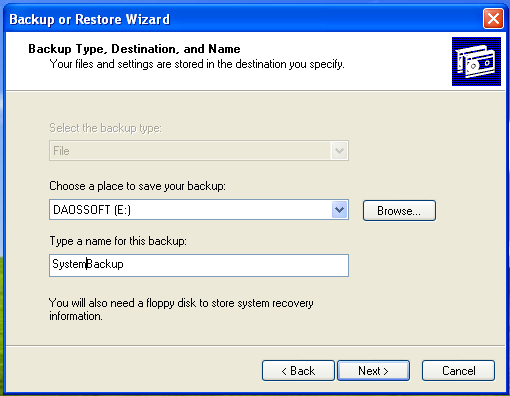
Step 6: Click "Finish" to start backing up the information on your computer.
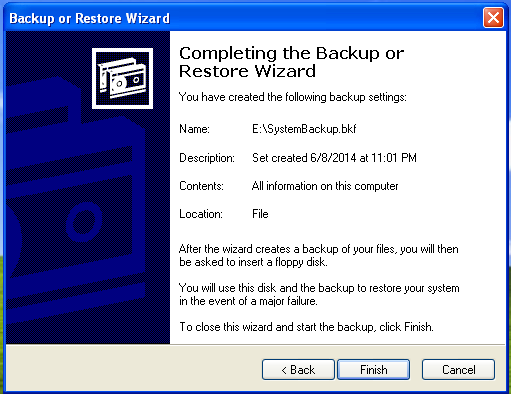
Windows is backing up all information as below: